Team collaboration is a greater challenge now than it's ever been before with more and more of the team working remotely.
Previously, collaboration was all about getting the team together in the office to solve problems, come up with new ideas, plan or socialise.
However, there was also a downside to collaboration in the office, sometimes there was just too much of it!
You have people coming up to you all the time with questions, or can you join us for this meeting right now? And lots of it led to a reduction in productive working time.
With remote working, I'm sure for most of you this happened quite quickly, and those first few weeks there was just lots of video calls.
And there wasn't that much productive collaboration, just lots of talking and not a lot of time to do your work.
Collaboration means working with someone to produce someone, and there are many ways you can do it and improve it, and I'm going to cover some of those in this blog post.
CREATE A REMOTE TEAM CHARTER
The first approach is to create a remote team charter to align on your team values, communication, and how you’ll work together.
If the team all work in different ways or have different ideas or understanding on what you need to achieve, then you're not going to reach the final outcome that you're trying to get to on your project. Or if you do, it will be a really hard slog to get there.

Without team alignment through a remote charter, when you come to together to collaborate it's going to be hard work as the team members have been working in these invisible silo’s, so your meetings are likely to be unproductive and not very enjoyable in some cases.
The team charter aligns the project team on how you want to work together and can be created by using something as simple as an A1 board, or when working remotely a Google Doc, or a digital canvas using a tool like Mural.
You define only what’s really important to you as a team, so it could be statements like:
We always take pride in your work
We don’t blame each other for mistakes, only learn and support each other
Any emails sent after 18.00 you should not expect a response back until the next day
By creating these rules or guidelines as a team upfront, you make sure you’re all aligned as a team from the start. The team collaboration will undoubtedly improve as the team know what is expected from each other.
PLANNED AND DYNAMIC RETROSPECTIVES
The next approach to improve team collaboration is planned and dynamic retrospectives for continuous feedback and improvement.
A retrospective is a fantastic approach that supports continuous improvement, and they're so easy to do. Retrospectives are becoming much more commonplace and not just when the team are working in an Agile approach or using Scrum.
If you have issues on a project team, either as a team or individually, not being heard or just as bad, being heard, but nothing gets done about it, the morale of the team can drop right off.
It can also impact team collaboration because the team members then start to work in silos, because if no one is listening, they're just going to do enough, get the job done and go home.
So when you do come together as a team, it's going to be a real struggle to get the team to bond and collaborate well.
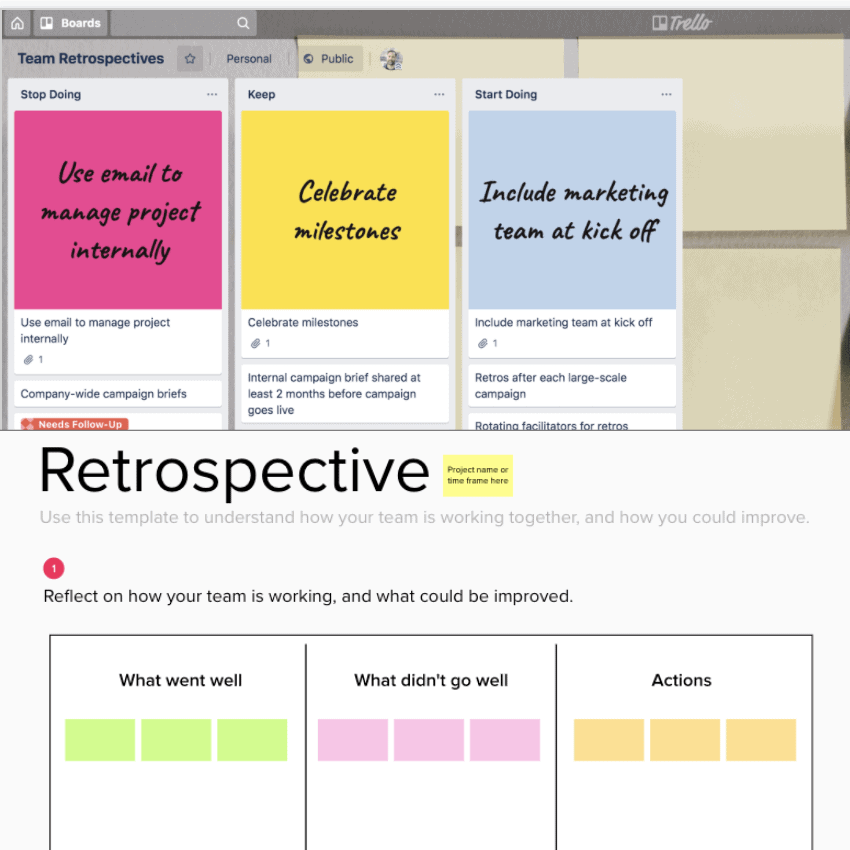
The first recommendation is to do retrospectives with your team. They’re a must for any projects, no matter what type of methodology you’re using.
To take retrospectives a step further, you can do dynamic retrospectives. A dynamic retrospective encourages regular feedback more than just every couple of weeks as they’re an always-on feedback board.
You create them in digital tools like Trello where the team can access them quickly and adding feedback is frictionless.
In a traditional retrospective, you share feedback in the retrospective itself, with dynamic retrospectives, you add feedback to the board when it happens or at least as close to the event as possible.
Then as a Project Manager, you can regularly review the board to check for things you can actually fix now, as why wait until the retrospective to do this. The same goes for the project team when adding feedback; they may spot an issue they can resolve themselves to help the team.
Not every item added to the dynamic retro board needs to fixed immediately as another benefit is you have more content to be discussed in the retrospective itself. It can sometimes be hard to remember everything in a retrospective, so this approach is a great way to add your thoughts as they happen, so nothing critical gets forgotten about.
Seeing continuous improvement has a positive impact on team morale and how you collaborate as a team. If you’re being listened too and problems are being solved, then you’re more likely to put that extra effort in to find that new idea for the product, or resolve that issue as a team.
TOOLING TO ENCOURAGE COLLABORATION
The next one is to provide tooling to encourage collaboration and increase engagement.
Being remote and not having the right tools to work with can make or break a project, or at least the collaboration between the team members will be more painful and prolonged.
The tools you need on a project to collaborate need to be easy to use, can be updated dynamically and are accessible for everyone.

The tool that best fits this description right now is Mural.
The reason why it's so good is it's a browser-based tool, and everyone can access it at the same time, and add all of your feedback together.
You can see people moving around the canvas adding Post It notes and content live .
There are loads of templates for project planning, retrospectives, ideation, problem-solving. There's actually so many you won't even need them all, but you can also create your own.
By seeing your team create content live together, it just naturally sparks new ideas that they wouldn't have typically had if they were working on a document that gets sent around to the team to review, like Word or Excel
This is just one example of a tool that encourages the team to get together and work on a problem collaboratively while working remotely.
Review the tools you have to avoid the passing baton type approach to information sharing, which reduce collaboration and also results in misunderstandings on what's needed.
PROVIDE THE TEAM WITH THE RIGHT EQUIPMENT
You need to provide the team with the right equipment to reduce friction between the team, improve focus, productivity and collaboration.
So have you been on a call when a team member is hard to hear?
The reason is very likely that they don’t have a decent microphone. You then find yourself moving closer and closer to your laptop trying to hear them.
This makes remote meetings really hard and tiring as you can only listen in that way for so long until you switch off and you lose interest.

So think about the equipment your team has. What microphone are they using, do they have a decent camera and what is their work from home set up like in general?
All of these things can impact team collaboration, so you have to make sure you review the team's equipment.
Focus on fixing the worst one first as not every company, if any has a limited budget. If it's going to be one thing, it's got to be the audio as it doesn't matter how good the rest of the kit is, if the team are struggling to hear the collaboration will be terrible.
Remove this barrier so the team can focus on the work and spend less time asking each other to repeat something!
CREATE SPACE FOR NON-WORK CHAT
You need to provide space for your team for non-work chat so they can build relationships and team morale.
For some companies, in the traditional office space, there were ampul opportunities to socialise and build team morale through general interactions during the day and social events.
These meetups can help with collaboration as coming together as a team socially can improve team relationships.
This can then have a positive impact on team collaboration and productivity when trying to come up with that new idea for a pitch or coming together to solve a problem on a project.
Building these team bonds to help with collaboration is more important now as ever that teams are working remotely. Doing virtual drinks once a week isn't going to solve it.
First, you need to make sure the team know that it's okay to take breaks from the working day to be able to socialise together as a team online.

There are a few ways you can do this and you should be encouraging or organising these small social events.
For example, Drawasaurus is a simple free online game which is like Pictionary. It’s easy to set up and there is no expectation of being good at drawing as you’re using your mouse pad, so it will be bad!
You compete against each other with a timer and quicker you get the right answer, the more points you get.
Or run a simple quiz using something like Quizbreaker or just create one yourself. Again a little competition in small teams is a great way to get to know each other.
Also look at the messaging tool you use, for example creating Slack channels that have nothing to do with work. A channel for sharing music, or memes, anything where the team can go and switch off for a while.
By providing and encouraging the team to take these non-work related breaks, you’re not only helping with building the team relationships, but it also has a direct impact on how well your team collaborates when they do come together in a remote meeting.
Improving the relationships between the team is one way to improve collaboration, but this approach also gives the team a mental break from work so when they do come together to collaborate, they’ll be much more focused, willing to help each other and more productive.
So encourage and empower your team to take breaks as it’s rare anyone can work eight hours straight without breaking focus. Give them a break, but make sure they have fun as a team when they do.
PLAN MEETINGS AT THE START AND END OF THE DAY
Plan meetings at the start and the end of the day to improve collaboration and increase the time the team have for focused and productive work.
This might not sound like a collaboration technique at first, but if you're in meetings on and off all day, when you're in those meetings you're not going to be entirely focused, so collaboration will take a hit.

A day full of meetings is going to leave you frustrated because you're not getting any work done.
It's hard to focus on the meeting you're in, as you're always thinking about how much work you still have to do when the meeting is over.
I've still got all these jobs to do, how am I going to find the time to do them all? If you're not fully present in the current meeting, it impacts collaboration as you can't truly let yourself be immersed in the subject matter.
The ideas won't be flowing, you'll be distracted, and as a team, you're less likely to come up with the solutions or outcome the meeting is trying to achieve.
So make this approach for booking meetings the norm for everyone. Empower team members to push back on meetings that are booked for the middle of the day.
By practising this approach over time, the team will get into the habit of organising meetings in this way and meetings booked in the middle of the day will be the last resort.





